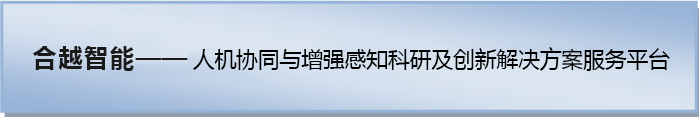热门资讯
镭射激光逗猫神器
来源:3XMaker 发布时间:2019年03月26日镭射激光逗猫神器
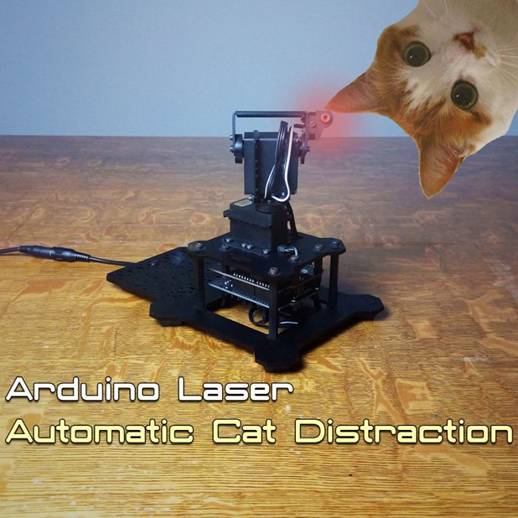
喵星人对于激光发射器发出的光点有着天生、难以抗拒的执着。它们就像一个个职业杀手一样直接的扑向那个小小的红色激光点。对于猫咪们来说狩猎是一项很好的运动。看着萌宠们发起攻击的样子,作为铲屎官的你会不会觉得是一件饶有兴趣的事情呢!通常你只要拿起你的激光发射器就可以做到,但是你总会预先知道激光点的方向。让我们给这个游戏制造一些混乱元素——可以平面移动或改变仰角的激光炮塔,并让它可以周期性地随机移动。先看看下面的视频~
第一步:准备项目组件清单
它需要用你惯用的任何舵机来配合驱动塔楼。这里有两种方案:
RobotGeek 云台:
如果你喜好添加一个摄像头或者附加一个的自带钓鱼杆的逗猫玩具,这款将是一个好的选择。
RobotGeek云台和舵机
镭射激光发射器和固定配件
Geekduino或者其他兼容Arduino UNO 开发板
传感器模块 (推荐,可简化接线)
7V 5A 电源
Mini 云台:
不错的低成本选择, 但是9G 的舵机输出的力量有限。
Mini 云台套件
9G 舵机 x 2
镭射激光发射器和固定配件
Geekduino或者其他兼容Arduino UNO 开发板
传感器模块 (推荐,可使简化接线)
6V 2A电源
第二步:组装炮塔
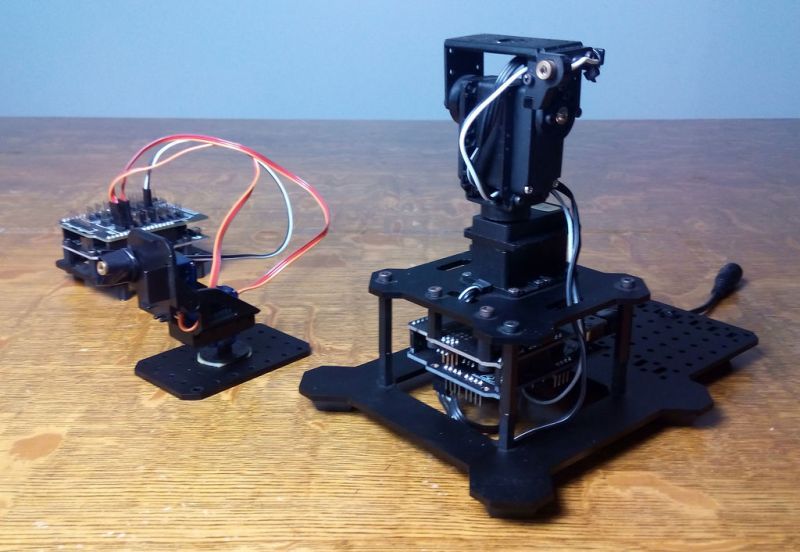
如果你使用的是RobotGeek云台,安装说明可以在这找到。
如果你使用的是Mini云台, 安装说明可以在这找到。
拿上激光发射器,让我们把它连接起来。
第三步:接线
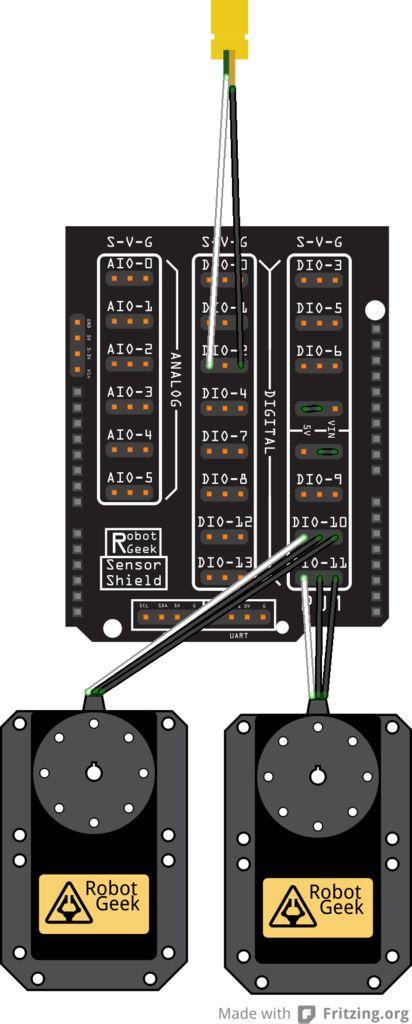
设备 | 引脚类型 | 引脚编号 |
平移舵机 | 数字 | 10 |
仰角舵机 | 数字 | 11 |
激光发射器 | 数字 | 2 |
确保设定的输入电压能供更大的伺服7v运行。对于9G的伺服系统,你可以用5V或6V的电源。真的是超级简单的接线。赶紧编码起来吧!
第四步:编程
上传以下代码到你的 Arduino 主板上。
1 2 3 4 5 6 7 8 9 10 11 12 13 14 15 16 17 18 19 20 21 22 23 24 25 26 27 28 29 30 31 32 33 34 35 36 37 38 39 40 41 42 43 44 45 46 47 48 49 50 51 52 53 54 55 56 57 58 59 60 61 62 63 64 65 66 67 68 69 70 71 72 73 74 75 76 77 78 79 80 81 82 83 84 85 86 87 88 89 90 91 92 | //https://github.com/robotgeek/desktopRoboTurretV3/tree/master/roboTurret3_lazerDazer //Includes #include <Servo.h> //include the servo library for working with servo objects
//Defines const int PAN = 10; //Pan Servo Digital Pin const int TILT = 11; //Tilt Servo Digital Pin const int LASER = 2; //Laser Digital Pin const int PAN_MIN = 40; // minimum pan servo range, value should be between 0 and 180 and lower than PAN_MAX const int PAN_MAX = 140; // maximum pan servo range, value should be between 0 and 180 and more than PAN_MIN const int TILT_MIN = 60; // minimum tilt servo range, value should be between 0 and 180 and lower than TILT_MAX const int TILT_MAX = 100; // maximum tilt servo range, value should be between 0 and 180 and more than TILT_MIN const int SPEED_MIN = 10; // minimum interpolation speed (less than 5 not recommended) const int SPEED_MAX = 10; // maximum interpolation speed (Lower SPEED_MAX values mean that the program will cycle more quickly, leading to an increased occurance of pausing. Adjust ROLL_MAX accordingly) const int ROLL_MAX = 40; // Roll the dice for random pause. Lower value = more frequent pauses, higher value = less frequent pauses const int PAUSE_MIN = 500; // define minimum pause length in mS. 1000 = 1 second const int PAUSE_MAX = 1500; // define maximum pause length in mS.
Servo panServo, tiltServo; // create servo objects to control the pan and tilt servos
long dazer_speed; int dazer_pause_roll; int pause_length = 1;
int panValue = 90; //current positional value being sent to the pan servo. int tiltValue = 90; //current positional value being sent to the tilt servo. byte pan_goal; byte tilt_goal;
//State Variables int laserState = LOW; //The current state of the laser module
//Timing variables long lastDebounceTime = 0; // the last time the output pin was toggled. This variable is a 'long' because it may need to hold many milliseconds, and a 'long' will afford more space than an 'int' int debounceDelay = 50; // the amount of time that that a button must be held, for a reading to register (in milliseconds)
void setup() { //initialize servos panServo.attach(PAN); // attaches/activates the pan servo on pin PAN tiltServo.attach(TILT); // attaches/activates the tilt servo on pin TILT
//initalize digital pins pinMode(LASER, OUTPUT); //set the LASER Pin to an output
//write initial servo positions to set the servos to 'home' panServo.write(panValue); //sets the pan servo position to the default 'home' value tiltServo.write(tiltValue);//sets the tilt servo position to the default 'home' value
randomSeed(analogRead(0)); //set a basis for the random() engine, based off of analog0 which will be a random number because nothing is attached
digitalWrite(LASER, HIGH); }
void loop() { dazer_pause_roll = random(1, ROLL_MAX); //pick a random number between 1 and ROLL_MAX pause_length = random(PAUSE_MIN, PAUSE_MAX); //pick a random number between PAUSE_MIN and PAUSE_MAX delay(pause_length); //use the random number to pause for pause_length milliseconds
pan_goal = random(PAN_MIN, PAN_MAX); tilt_goal = random(TILT_MIN, TILT_MAX); dazer_speed = random(SPEED_MIN, SPEED_MAX); //perfom the loop while the current positions are different from the goal positions
//if the pan_goal is larger than the pan position, move the pan position up if (pan_goal > panValue) { panValue = panValue++; }
//if the pan_goal is smaller than the pan position, move the pan position down else if (pan_goal < panValue) { panValue = panValue--; }
//if the tilt_goal is larger than the tilt position, move the pan position up if (tilt_goal > tiltValue) { tiltValue = tiltValue++; } //if the tilt_goal is smaller than the tilt position, move the pan position down else if (tilt_goal < tiltValue) { tiltValue = tiltValue--; }
panServo.write(pan_goal); // sets the servo position according to the scaled value tiltServo.write(tilt_goal); // sets the servo position according to the scaled value delay(dazer_speed); // waits for a random delay before the next loop } //end loop() |
把你的猫咪萌宠抓过来,开启它吧!(当然是开启你的塔楼啦,而不是你的猫咪啦!)你的萌宠可是自带电源的哦!可不要尝试给你的猫咪充电哦!
第五步:Done!就是这么完美!
现在铲屎的你只需坐下来,看着你的猫咪追逐和攻击那个“邪恶”的小红点啦!